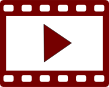Tranzman performs assessments as part of any migration it does. In addition to this the Tranzman Appliance also has a "Assessment Only" mode that allows it to just be used for doing pre-assessments for 3rd party migrations using Catman.
The Appliance has the ability to understands the Limitations and Issues that would cause a migration to fail, our Consultants provide feedback on from every Migration we do, and the Assessment test routines are updated on a regular basis to help ensure that every Assessment and Plan that Tranzman produces will benefit from the leasons learnt in the field.
Using Tranzman in "Assessment Only" Mode.
Before Starting an assessment using Assessment only mode you should register for an account on http://MigrateAssess,stoneram.com this is a self service portal, where you can generate enablement codes so you can create assessments. Creation of enable codes requires credits. Stone Ram will issue FREE credits where that users organisation, has a current support agreement, or services agreement with Stone Ram. Stone Ram may also grant FREE credit for the purposes of evaluation.